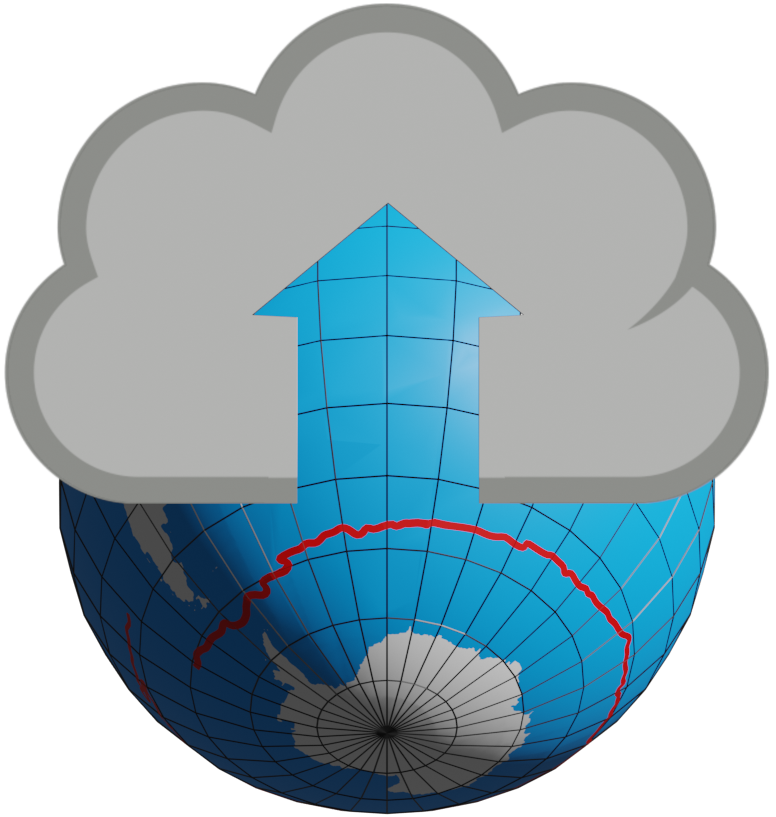Installation#
Required dependencies#
CloudDrift requires the following dependencies:
python (3.10 or later)
aiohttp (3.8.4 or later)
awkward (2.0.0 or later)
fsspec (2022.3.0 or later)
netcdf4 (1.6.4 or later)
h5netcdf (1.3.0 or later)
numpy (1.22.4 or later)
pandas (1.3.4 or later)
pyarrow (8.0.0 or later)
tqdm (4.64.0 or later)
requests (2.31.0 or later)
scipy (1.11.2 or later)
xarray (2023.5.0 or later)
zarr (2.14.2 or later)
tenacity (8.2.3 or later)
if you install CloudDrift using pip or Conda, these dependencies will be installed automatically.
Optional dependencies#
For plotting#
For development and testing#
For building the documentation#
Note: If you are using pip to install xarray, optional dependencies can be installed by specifying extras, such as:
pip install clouddrift[plotting] clouddrift[dev] clouddrift[docs]
There is also clouddrift[all] to install automatically all optional dependencies.
Installation instructions#
You can install the latest release of CloudDrift using pip or Conda. You can also install the latest development (unreleased) version from GitHub.
pip#
In your virtual environment, type:
pip install clouddrift
To install optional dependencies needed by the clouddrift.plotting module,
type:
pip install clouddrift[plotting]
Conda#
First add conda-forge to your channels in your Conda environment:
conda config --add channels conda-forge
conda config --set channel_priority strict
then install CloudDrift:
conda install clouddrift
To install optional dependencies needed by the clouddrift.plotting module,
type:
conda install matplotlib cartopy
Developers#
If you need the latest development version, get it from GitHub using pip:
pip install git+https://github.com/Cloud-Drift/clouddrift
Running tests#
To run the tests, you need to first download the CloudDrift source code from GitHub and install it in your virtual environment:
git clone https://github.com/cloud-drift/clouddrift
cd clouddrift
python3 -m venv venv
source venv/bin/activate
pip install .
Then, run the tests like this:
python -m unittest tests/*.py
A quick how-to guide is provided on the Usage page.